How do I login or reset my password?
If you have an email on file:
- Go to the login screen.
- Click on Forgot Password Link
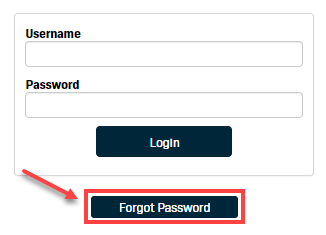
-
Enter your Username (it may be your email address).
-
Click Submit.
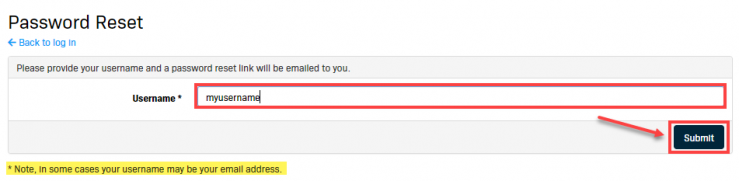
- A password reset link will be sent to your email on file
- Click on the password reset link in the email and complete the form using the Password Requirements as shown below.
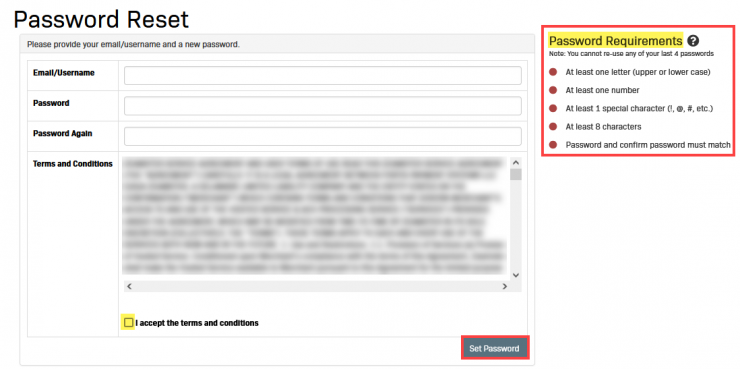
- Click Set Password to save your new credentials.
If you do not have an email on file:
- Contact your client admin who will need to create a temporary password for you through the Change Password tab under:
Settings > Users > Select username
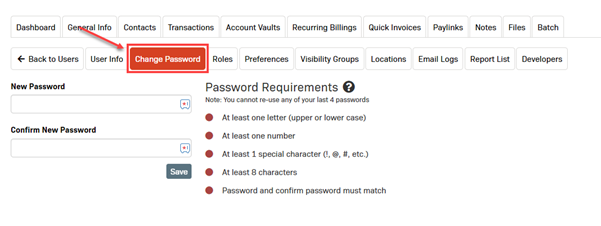
- The temporary password can be used once to log in and you will be prompted to create a new password.
- Enter your username to create the new password then follow the instructions in the top section of this article starting at step 3.
o Note: The password requirements are a minimum of 8 characters with at least one upper and one lower case letter, one symbol, and one number. It cannot match any of your last 4 passwords.