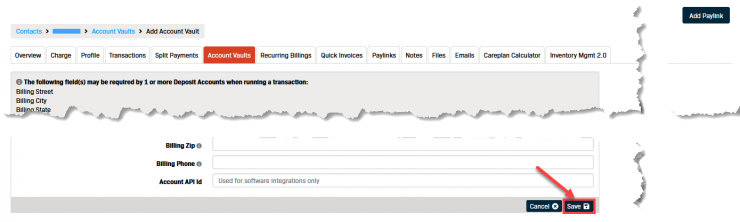Add/Save an ACH/EFT Account
- Select Contacts from the left-hand menu.
- Click the link in the First Name or Last Name column for the contact the new account belongs to.
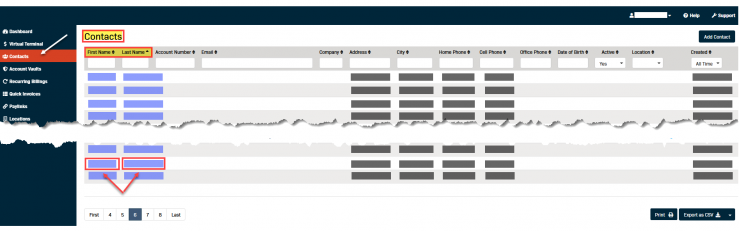
- Click the Add Account Vault button in the "Account Vaults" section of the contact page.
- Select ACH/EFT from the Account Type drop-down.
- Fill out the account form:
**Required fields are indicated with a red asterisk (*).- Select ACH/EFT from the "Account Type" drop-down menu.
- Select the Account Type (buttons) - Checking or Savings
- Select Business/Personal Account (buttons) - Personal or Business
- Account Holder Name - Pre-populates with the Contact selected in step 2.
- Enter Routing Number - First 9-digit group of numbers on the bottom of the contact's check.
- Enter Account Number - The digits located between the Routing number and the Check number.
- Select the appropriate SEC Code from the drop-down
Click on the Question Mark to the right of the field name for SEC Code descriptions.
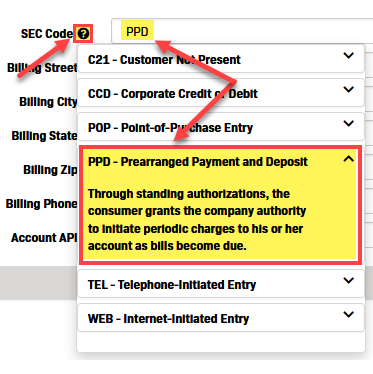
- It is recommended to complete the address information as it may be required when running transactions.
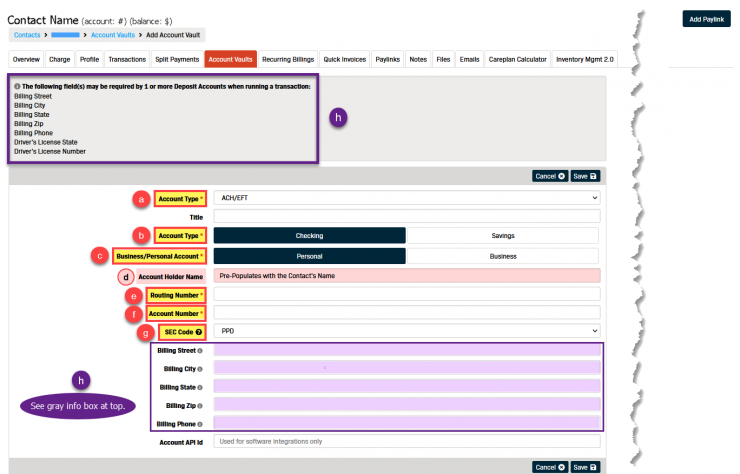
- Click the Save button in the bottom right corner.